Introduction to Computer Programming/Coding
Introduction/Overview
Thank you for inviting me into your classroom today and allowing me to share an introduction to computer programming or coding. My name is Jim Budzinski and I work as a Web Application developer for Xerox.
My typical day includes logging in the Xerox network at 7:00 AM to verify the systems I support are running smoothly in Europe. The earliest users start at 2:00 AM CST. I have blended responsibilities that I juggle including working with customers to reconfigure or reconnect their devices to our servers as needed. I have primary support responsibilities for six web applications that I have written in HTML, CSS, JavaScript, and PHP that access databases hosted in Microsoft SQL, Oracle, and MySQL services. These applications all run behind a secure firewall that limits access to employees logged into the corporate network. I moved into this position in 2013 and have a home office. My previous position was the support of Xerox production printers across multiple states that utilized Unix and Windows Servers utilizing various network types.
Video from CODE.ORG
We are going to watch a quick video (from 2013) that may include some faces you already know that explain how they got their start in computer science. See if you can catch what they say about their age when they started?
Who uses computer programs?
In our daily lives we use software of some kind in almost every device that plugs in and uses power. Most of us are familiar with APPS that are used on phones and tablets. In many cases you have thought of something that could be done differently or thought “there has to be a better way”.
Touch screen soda machines capable of dispensing up to 125 different soda flavors from one spout!

Amazon Go cashierless grocery stores.

The concept allows shoppers to walk in, grab items and walk out of the store without having to go through a cashier. Machine learning algorithms and computer vision are used to track shoppers.
Pay at the pump or drive through using your iPhone.


Information as close as your phone using QR codes.

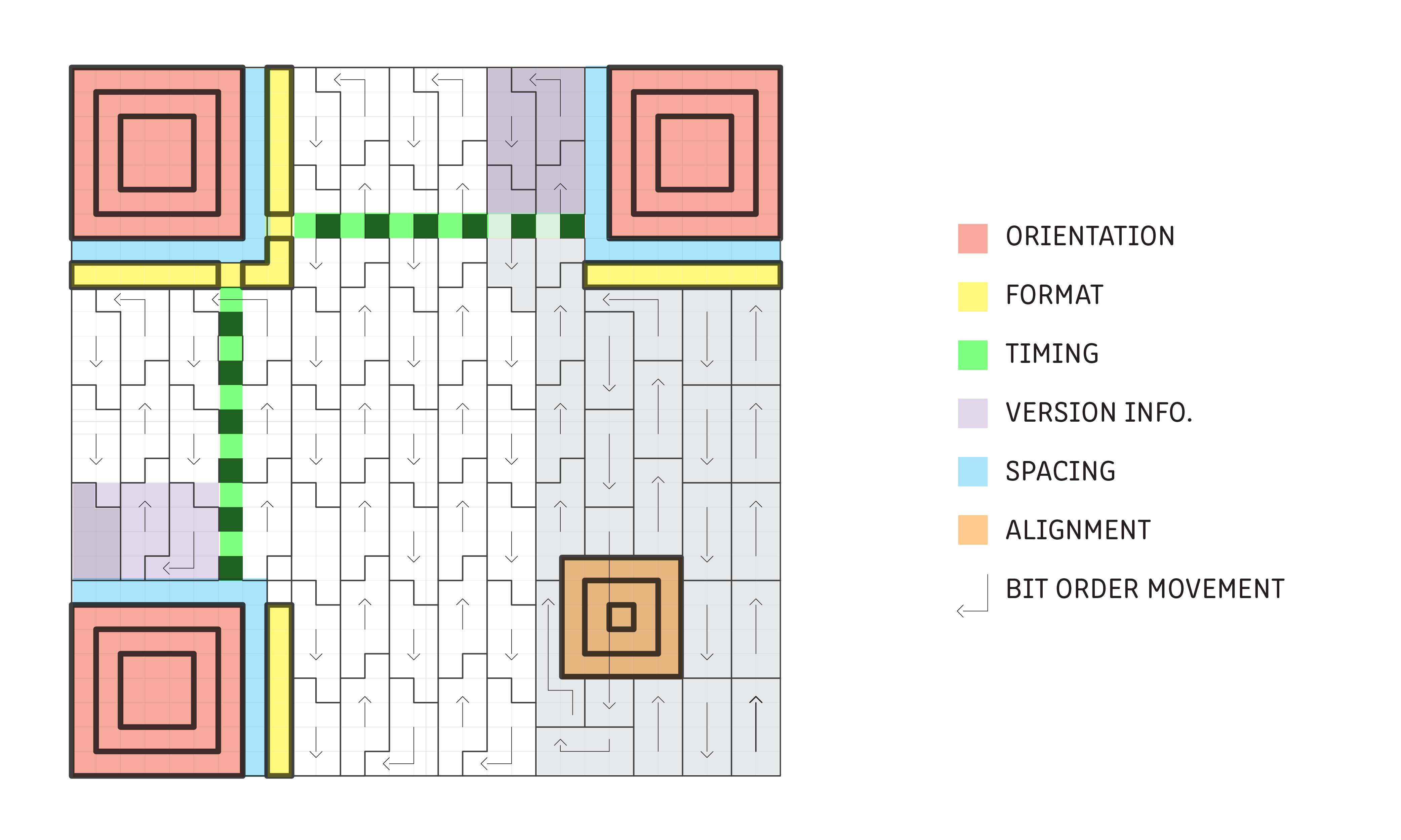
Video game devlopers.

According to the U.S. Bureau of Labor Statistics, in most cases a bachelor's degree is preferred for software engineer positions (www.bls.gov). Common majors include computer science, software engineering, mathematics or computer information systems.
Scenery design, character design, player movement, game concept and scoring are examples of the roles different designers might enjoy.
Web design and online applications.
Turbo Tax, Amazon, Ebay, iTunes Store, Educational Websites, etc.
- Web pages all use coding. Front end designers uses skills such as Photoshop, CSS, Illustrator, etc. Back end designers code the forms submission, access databases, display search results, etc.
- All of the apps on your phone are designed using code.
- Almost anything that plugs in, uses a battery, or has an on/off button uses code or will use code very soon.
Software languages!
There over 200 languages being used with new ones replacing older ones each year.
A carreer in software engineering normally requires a 4 year degree along with a concentration in the area or software stack you choose. Many of the different disciplines have industry certifications that are recognized by employers. Along with a bachelor of science in Information Technology with a concentration of Networking/Telecommunications I have multiple certifications in Novell, Microsoft, Cisco, CompTia and more.
One interesting fact of my job is that the software I have written is used in 15 European Countries. I would recommend anyone considering a carreer in software devlopment learn at least one foreign language.
What is the outlook for a software engineer career?
Concepts/ Vocabulary
Programming concepts include things we do every day. We make logical decisions that are similar to software decisions. The following vocabulary is a sample of things a programmer knows:
- Computer program or Code: A precise set of instructions that a computer can understand.
- Syntax: The grammar of code.
- Object: An object in a line of code is like a noun in a sentence.
- Function: A function in a line of code is like a verb in a sentence.
- Parameter: A value that is passed to a function.
- Pixels: Tiny dots that make up a computer screen.
- Event: Something that happens outside the code that the computer knows how to respond to.
- Conditional: Code for testing a condition. Also knows as an “if/then” statement.
- Property: Information about an object that can inspected or checked.
- Variable: A way to store data so it can be used later.
- Loop: A sequence of instructions that is repeated a set number of times.

